Python Cells
The Canvas Python cell provides an environment for running Python code on the Morph platform. It can be used to run scripts on its own or in conjunction with other cells to act as part of a data pipeline.The Python cell supports a wide variety of interactive tasks for data science and data engineering, such as reading, processing and visualizing data.
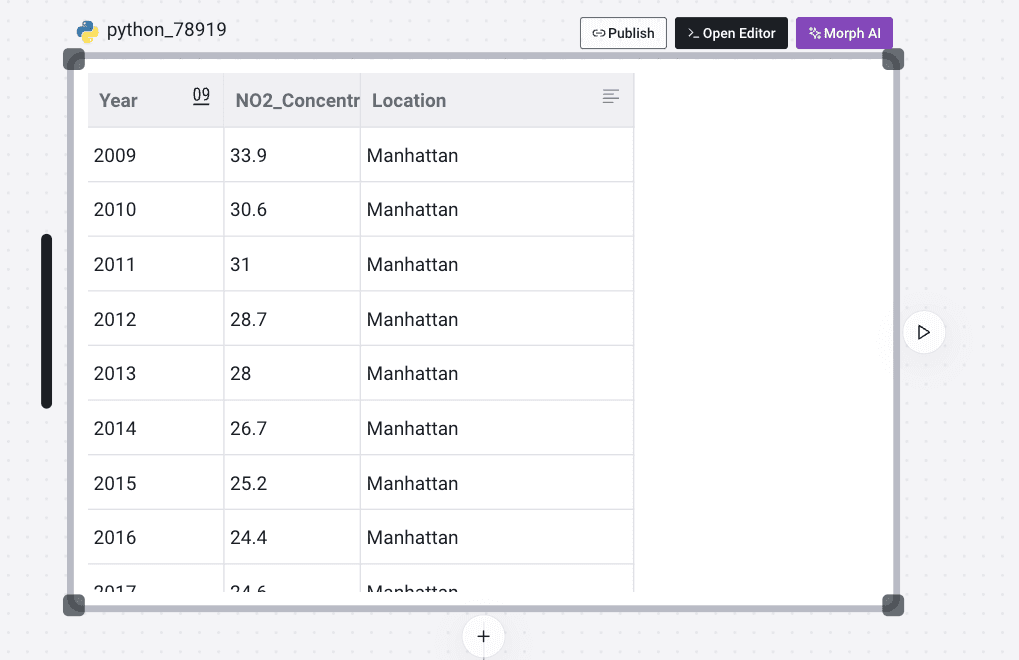
Key features
- Interactive development environment: edit and test code in real-time.
- Modular design: Python cells can be used as independent units or connected to other cells to create complex workflows.
- Integrated data manipulation tools: access and manipulate data on the Morph platform using the
morphdb-utilslibrary. - Interactive AI support: use automatic code generation by asking questions to the Morph AI via the Chat function.
- Version information and library management: check installed Python and library versions from the Python Info tab.
Usecases
- Data Processing: perform the process of reading, cleaning, transforming and integrating data sets.
- Data analysis: perform statistical analysis and data exploration to extract insights.
- Reporting and visualization: represent the results of your analysis in charts and organize them into reports.

How to use
- Write code: write Python code directly in the editor.
- Run local tests: use the 'Run' button to run the tests defined on your local machine.
- Run in the cloud: run cells in the cloud using the 'Run on Cloud' button.
- Manage cells: use Parent Schema to define relationships with other cells and manage data flow between cells.
- Download results: download execution results from the Download tab.